Track Your Lost Android Phone Without Installed Tracking App

Note: In case you’re actually missing an Apple device, head over to my guide on how to track a lost iPhone or iPad.
Have you (ever) lost your Android smartphone or tablet without having a device tracking app installed? Then you should read this! This could be your chance to get your precious device back.
We created an FAQ post which covers most questions that you might have after reading this post
There are a handful of phone recovery or anti-theft apps on the Google Play Store which can be a lifesaver in case you lose your phone or, even worse, it gets stolen. But many people might only realize that there are such apps AFTER it got lost or stolen. Then, it usually is too late and you have to face the ugly truth that the phone is gone for good.
How to track your Android phone or tablet after it got lost or stolen
But don’t burst out in tears just yet. There’s still hope for your phone to find its way back to you! There are a few ways to remote control and track your phone even if you haven’t installed a recovery app before it vanished.Let’s have a look at the various ways to get your Android smartphone back to its rightful owner!

1. Track your lost Android device with Google’s Android Device Manager
Requirements:- Your device is connected with your Google account.
- Your device has access to the internet.
- Allowed Android Device Manager (ADM) to locate your device (turned on by default). This can changed in the Google Settings app.
- Allowed ADM to lock your device and erase its data (turned off by default).
Android Device Manager is a Google’s official and easy-to-use tool to track your Android phone or tablet. The best thing about it is that you don’t need to install an app to be able to track your devices. The only requirement is that your device is connected to your Google account, turned on and connected to the internet.
Besides tracking, letting your phone ring and wiping your phone (which has to be enabled manually), Android Device Manager doesn’t offer more options to remote control your phone. Hopefully, Google will work on that and offer more features, such as taking pictures in case it got stolen and you want to know who took it.In case there’s no laptop around when you lose your device, you can also use someone else’s Android phone to track it. Instead of using the mobile browser, you can also use the Android Device Manager app. If you the other phone doesn’t have it, simply download it here. You can sign in using the guest mode and your Google account credentials. Now you should be able to track your lost device, let it ring or wipe its data.

Are you not able to locate your phone this way? This can happen for several reasons. The one you should hope for, is that your device is simply not connected to the internet or turned off. In that case, simply keep trying to track it until it (hopefully) connects to Google’s services again.
In case it got stolen, it’s possible that the thief has disconneced your device from your Google Account. If that happens, neither Android Device Manager nor any other tracking tool will be able to locate the device, since it’s necessary to be logged into your Google Account. This doesn’t apply to previously installed tracking apps but in this scenario there are none on the phone. However, there’s one last resort but more on that later.

2. Remote control and track your smartphone with Android Lost
UPDATE: Due to Android API updates, Android Lost can’t be activated remotely on devices running Android 3.0 or higher.Requirements:
- Your device is connected with your Google account.
- Your device has access to the internet.
- You’re not running Android 3.0 or higher.
This is a more complicated way to track your phone. Basically, you need to install the tracking app ‘Android Lost’ on your phone and activate it by sending it an SMS (this can be done from any phone). How do you install something when you don’t have your phone with you? That’s very easy. You can install any app on all your registered devices directly from your browser through the Google Play website. Simply navigate to the Android Lost app and click the install button.
The remote installation process of Android Lost is very straightforward and only requires that your phone is still connected with your Google account. However, in case of theft, you have to hope that the thief doesn’t disconnect from your account.
So here’s what to do:
Step 1: Install Android Lost remotely
Install the Android Lost app remotely via Google Play in your browser and it will be installed on your phone remotely. As already mentioned, your phone still needs to be connected to your Google account. Otherwise, this won’t work.

Step 2: Activate Android Lost (not working on Android 3.0+)
If you are still in the possession of your smartphone or tablet then all you need to do is starting the app. But this is, obviously, probably not the case if you lost your phone. So, to register your device remotely, send an SMS with the text “androidlost register” to your phone. This SMS can be sent from any phone. This will trigger Android Lost to register itself using your Google account credentials.
If you own a tablet, SMS might not be an option. In that case, install “AndroidLost Jumpstart” before you install the actual Android Lost app. It will jump start the registration process when Android Lost is being installed.
Step 3: Log in to the Android Lost website
Visit the Android Lost website and sign in using your Google account. After doing that, you should have access to all remote control features such as the following:
- Read the latest SMS on your phone
- Force your phone to play a loud alarm with a flashing screen. Perfect if you misplaced your device.
- Get the location of your device
- Lock and unlock your phone
- Wipe your entire phone so no private data falls into the wrong hands
- Erase the SD card
- Use the camera to make pictures (front or rear camera) to get a nice shot of the nice person who took your device.
- …here’s the complete feature list
Note that it can take a while for the registration process to complete.
Android Lost is a great tool to get your phone back
I have to say that having the possibility to install and register this tool remotely makes it very powerful in case you lose your device. Unfortunately, The only negative thing I experienced is that the notification of a new app called ‘Android Lost’ could tell a potential thief about what’s going on. Unfortunately, activating Android Lost is only possible on Android Versions older than 3.0.
Here is a success story of a dad chasing down the man who stole his daughter’s phone with the help of Android Lost.

3. Plan B is the Android Lost alternative for devices running Android 2.0 – 2.3
Requirements:- Your device is connected with your Google account.
- Your device has access to the internet.
As already mentioned, Plan B only works with devices on Android 2.0-2.3, so it won’t work with most devices. Also, the app hasn’t been updated in a while, so I cannot guarantee that it will work.

4. Use Google Maps Location History to track your lost Android phone (even if it’s turned off)
Requirements:- Your device is connected with your Google account.
- Your device has access to the internet.
- Location Reporting and Location History need to be activated on your device (can be done in the Google Settings app on your device).

Here’s what you need to do. Go to the Google Maps Location History and make sure the current day is selected in the calendar. Click on “Show timestamps” below the calendar to see all the times your device’s location was registered. Now scroll down and select the latest timestamp to see the last available location.

Other than Android Device Manager, which also uses GPS for tracking, Location History only uses cell tower IDs and Wi-Fi location detection to collect location data. This means that the accuracy can vary significantly.
So how can this tool help you if you’re phone’s battery is empty? Well, before your phone died, Google might have saved its current location. That means that you might be able to find it using the last reported position in your location history.
The advantage of Location History is the ability to track your phone’s location frequently over a period of time. If someone stole it, you could make out often visited places, which could be the thief’s home or workplace. That might help you and the authorities to catch the person.
I recommend trying out the Android Device Manager or Android Lost first, since they’re able to use your device’s GPS and offer other useful features.

5. Use Samsung’s Find My Mobile to find your phone
Requirements:- Your device has access to the internet.
- You need to have a Samsung account and your device registered with it.
- Find my mobile needs to be set up on your Samsung phone (enabling remote controls).

You did? Awesome. Head over and sign in to the Find my mobile website. Check the left sidebar and make sure that your device is connected to your account. Now, all you need to do is selecting ‘Locate my device’ in the sidebar and click on the locate button. If your device is online and remote controls is enabled, you should see its approximate location. Find my mobile also allows you to do other things such as locking your device, letting it ring with a message and wiping its data.

6. How to use Dropbox to find your stolen phone (Android & iOS)
Requirements:- Your device has access to the internet.
- Activated “Camera Upload” in your Dropbox app.
- Someone needs to take pictures with your lost device.
Dropbox can be your last resort if all other approaches don’t bring you any closer to finding your phone. For this to work, however, Dropbox needs to be installed on your phone and the “Camera Upload” feature has to be activated. This way, every time your phone’s thief takes a picture, it automatically gets uploaded to your Dropbox “Camera Uploads” folder. So, if he or she takes a nice selfie you might be able to identify the thief. And if you’re lucky, you can make out the location by looking at the background of the uploaded pictures.
Should that be impossible, simply start a blog and show the world all the pictures your thief has taken. There’s one funny tumblr page sharing images of Hafid, the guy who stole the phone of the blog’s owner.
So far, that’s the only way Dropbox can help you. Dropbox doesn’t give you the IP address of mobile devices which are connected to your Dropbox account. This is only possible for Desktop PCs and laptops until now.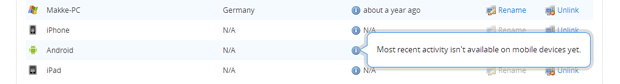
I hope you are reading this just out of pure interest and not because you lost your phone! But if that’s really the case, I truly hope that this article will help you track it down. Either way, I recommend installing a good tracking app BEFORE your phone vanishes. An app I recommend is Cerberus, which is available on Google Play.

Do you still have unanswered questions?
Make sure to check out our FAQ post which cover most questions we received from our readers in the last months. The provided answers should help you understand what is possible and what not. Plus, it saves you valuable time that you might need to get your phone back ASAP.Have you been able to get back your mobile device after it got lost? How did you get it back? Share your experience with us in the comments!
Are you interested in more Android related guides?
Have a look at our Android knowledge database.
























No comments:
Post a Comment